![]() IMPORTANT. It is not possible to change Locked Layouts.
IMPORTANT. It is not possible to change Locked Layouts.
Resizing items is an easy operation in Nx Witness. To resize, select the edge on Item, Click and Drag the mouse to resize.
Item is resized according to its proportions, so it can occupy 1, 4, 9 cells etc.
If resizing is possible, the new cells are highlighted in green:
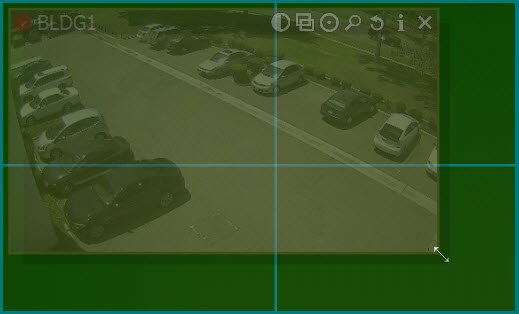
If resizing is not possible, the cells will appear red:

In this case the best practice is:
1.Move the entire Scene using a Right-Click Drag.
2.Resize an Item to occupy the available space.
OR
3.Move the desired Item away from the rest of Items
4.Resize the Item to occupy the available space.