Video Wall architecture is displayed on the picture below:
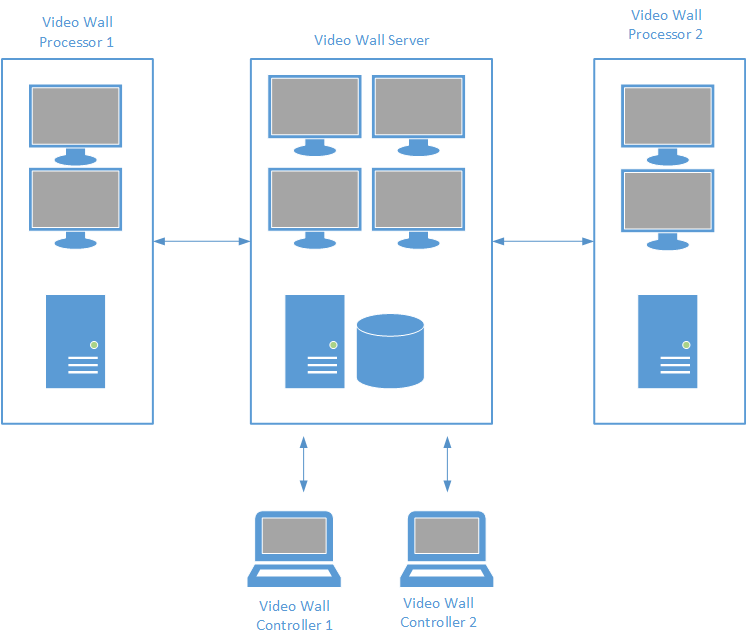
Video Wall Server is the computer that hosts the main database of Video Wall Cluster. So far it is recommended that only one server is installed in Video Wall Cluster. Video Wall Displays can be connected to this computer and it can act as Video Wall Processor as well.
Video Wall Processor is the computer Video Wall Displays are connected to. Depending on its configuration it can handle one or several displays. Nx Witness can contain almost unlimited number of Video Wall Processors that can be combined in Video Wall Cluster.
Video Wall Controller is any computer that can connect to Video Wall and control it. No special requirements are applied to it, it can even be a laptop. The only requirement is: video adapter should support OpenGL > 2.0. Almost every modern video adapter does support it, however video drivers should be updated.
Additionally, all computers that are parts of Video Wall Cluster (clients and controllers) should be located in the same network.
In order to operate Vide Wall properly, Nx Witness should be installed on every computer of Video Wall Cluster:
•Video Wall Server: Full installation.
•Video Wall Processor(s): Client only installation.
•Video Wall Controller(s): Client only installation.
If all components are installed on one computer, choose Full installation.