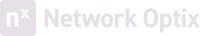Nx Witness Release Notes
Nx Witness v6.0.3.40736
PUBLISHED 04 Apr 2025
IMPORTANT:
- These release notes cover changes implemented since the latest minor release (6.0.2.40229).
BREAKING CHANGES:
- Support for Raspberry Pi 3 is discontinued.
- Support for Ubuntu 18.04 will be discontinued in the next major release (6.1).
- Support for MacOS 11 will be discontinued in the next major release (6.1).
- Support for Raspberry OS 10 will be discontinued in the next major release (6.1).
OPERATING SYSTEMS/PLATFORMS UPDATES:
- N/A
NEW FEATURES
- N/A
GENERAL IMPROVEMENTS:
- N/A
ANALYTICS IMPROVEMENTS / FIXES:
- Analytic data from Milesight cameras with new API showed Invalid object boxes. Fixed.
- Analytic objects could not be received from Uniview IPC328SB-ADF28K-I0. Fixed.
- Hikvision iDS-2CD7A26G0x was initialized with a wrong manufacturer which prevented it from running Hikvision Analytics. Fixed.
- Hikvision DS-2TD4238x thermal cameras started moving uncontrollably once a user tried to view the stream from them. Fixed.
- DW DWC-XPZA03Mi camera could not use H265. Fixed.
DEVICE SUPPORT AND FIXES:
- Devices Specific Fixes:
- The Desktop Client could sometimes skip notifications about I/O state changes on the Hikvision cameras. Fixed.
- Hikvision DS-2CD2523G2x now supports alarm input events.
- On Hikvision DS-2TD2628-x, regular and thermal streams were mixed up. Fixed.
- Newly Supported Devices:
- Axis C1610x
- Encoders added to the analog list:
- N/A
- Multisensor Cameras:
- Dahua
- Dahua:
* DHI-TPC-SD5641-T,DHI-TPC-BF4441x, DS-2CD63C5G1-IVS, DH-IPC-MFW5241T2, DH-SDT4E425
* DHI-TPC-BF4641x thermal cameras - Hikvision DS-2CD6D55G2, DS-2TD4238
- Pelco MLE1-20V5-4H
- Eneo INM-78M2812M0A
- Grundig GD-CI-AT30516
- TrueVision TVTH-S01-0001x
- Advanced PTZ:
- Bolin EXU420Nx, EXU420Fx, EXU248x, EXU230x
- Milesight MS-C2941-X30, MS-C2941-X25, MS-C5341-X42, TS5367-X12 MS-C2967-X12, MS-C8241-X36, MS-C5371-X23, MS-C2871-X20
- Safire Smart SF-IPSD8037ITA-4X1-L800, SF-IPSD5040ITA, SF-IPSD5032ITA-8I1
- Redvision RVX2S
- Milesight MS-C4441-Xx
- DN4MPTZ3in1
- Uniview IPC6658SR-X25-VF, IPC94144SR-X25-F40C, IPC6424SR-X25-VF, IPC6622SR-X33-VF and IPC6652EL-X33-VF
* Note: Advanced PTZ for cameras UNIVIEW IPC6622SR-X33-VF and IPC6652EL-X33-VF with f/w earlier than QIPC-B2202.10.23.240821 is no longer supported. Please update the camera firmware.
BUG FIXES:
- General Fixes:
- URL-based authentication could fail for some Cloud users. Fixed.
- When trying to downgrade a 6.0.x version to 5.1.4, Server updated the database back to 6.0 after it had been restored from the backup. Fixed.
- In some cases, cameras could not be added to the cross system layout even if the user had permissions to access it. Fixed.
- UI Fixes:
- Calendar could jump to the first day of recording instead of the current data, if the recording was more than 1 month old. Fixed.
- Video streams failed to play with fast rewind after switching between fullscreen and layout modes. Fixed.
- The Desktop Client could unexpectedly terminate if running multiple instances. Fixed.
- Web Admin Fixes:
- Some features in camera details in the View page (transcoding, quality switch) were missing in Web Admin. Fixed.
- Server name changes were not reflected in Web Admin without browser refresh. Fixed.
- Web Admin could not run the Desktop Client from a link. Fixed.
CHANNEL PARTNERS SPECIFIC FIXES
- After disconnecting a Site from an Enterprise Organization through Connect, Site Servers could not activate licenses or be connected to any Organization again. Fixed.
Hanwha ONLY:
- Hanwha Analytics: color metadata processing is improved.
In-Client Upgrade:
Build Number: 40736
Password: hm0ima
Nx Witness v6.0.2.40414
(PUBLISHED 19 Feb 2025)
- IMPORTANT:
- These release notes cover changes implemented since the latest major release (6.0.1).
- BREAKING CHANGES:
- Support for Raspberry Pi 3 is discontinued.
- Support for Ubuntu 18.04 will be discontinued in the next major release (6.1).
- Support for MacOS 11 will be discontinued in the next major release (6.1).
- Support for Raspberry OS 10 will be discontinued in the next major release (6.1).
- GENERAL IMPROVEMENTS:
- In order to get better quality of screen recordings shared with the Support team, the default resolution for Screen Recording is set to "Native".
- The permission for rendering with hardware acceleration has changed since Ubuntu 20.04. To support that, the Server user which is created during the installation, has been granted the rendering permission.
- The warning message when using Digest Authentication is improved.
- The “Ctrl + Alt + S” shortcut interfered with some national characters as a keyboard shortcut to "Save Layout as..." instead of “Ctrl + Shift + S”. Now only “Ctrl + Shift + S” works.
- Bookmark search is improved.
- Japanese translations in Web Admin are improved.
- ANALYTICS IMPROVEMENTS / FIXES:
- Axis analytics improved: Object Tracking is introduced.
- On Hikvision cameras, multiple notifications could be triggered for a single analytic object. Fixed.
- Native best shots for non-LPR objects are supported on Hikvision cameras.
- Axis cameras did not send LPR metadata after upgrading to 6.x. Fixed.
- Advanced Object Search did not list all the objects available. Fixed.
- DEVICE SUPPORT AND FIXES:
- Devices Specific Fixes:
- Hikvision DS-9032HUHI-K8 was displayed as a multi-sensor camera instead of NVR. Fixed.
- Alarm input events are now supported on Hikvision DS-2TD1228x.
- OEM camera IPC-Color4K-T-3.6mm is recognized as Dahua with all analytics capabilities.
- Axis D4100-E could not be added. Fixed.
- On Hikvision iDS-2CD7A46G0/P-IZHSY, bookmarks were created with wrong timestamps (one hour in the future). Fixed.
- The stream from Reolink RLC-812A could not be displayed in the Desktop Client. Fixed.
- Sound only devices (i.e. AXIS 1004E speaker) did not play sound after switching between layouts. Fixed.
- Newly Supported Devices:
- Hikvision DS-2TD1228-2/QA bi-spectrum camera.
- Encoders added to the analog list:
- Dahua NVR E56_NVR4COM3
- Hikvision iDS-7204HUHI
- Multisensor Cameras:
- Uniview IPC28184EA-ADX5K-F40-I1, IPC3222SS-ADF28K-I1, IPC3222SS-ADF40K-I1, IPC3224SS-ADF28K-I1, IPC3224SS-ADF40K-I1, IPC68188EFW-X25-F40G-VH, IPC8544EA-KM-I1, IPC9312LFW-AF28-2X4, IPC94144SFW-X25-F40C, IPC94144SR-X25-F40C, IPC8645EA-ADZKM-I1, IPC98246EFW-X42-W-VH1, TIC2621SR-F3-4F4AC-VD, TIC2A32SA-F10-4F8AC-I1, TIC2A32SA-F3-4F4AC-I1, TIC2A32SA-F7-4F6AC-I1, TIC3612SA-F2-4F3AC-I1, TIC3612SA-F3-4F4AC-I1, TIC3612SA-F7-4F6AC-I1, TIC7626EL-GAF75-4X56-VH1
- Axis M5000, P3735-PLE
- Dahua DH-SDT5X425x
- Advanced PTZ:
- Hanwha PNM-C34404RQPZ
- Uniview IPC6424SR-X25-VF
- Dahua DH-SD5A432XA-HNR
- Devices Specific Fixes:
- BUG FIXES:
- General Fixes:
- Servers could not be updated from 5.1.5 to 6.0 on Ubuntu 18.04. Fixed.
- The actual pre-recording time for an Event Rule could not exceed 60 seconds even if a greater value was set. Fixed.
- If the Desktop Client has a newer version than the Server and the Server should be updated, the automatic update did not work and the system required manual upgrade. Fixed.
- In certain network environments, Cloud merge could fail. Fixed.
- Some Samba storage locations could not be added to the Server, with the "Invalid storage path" error. Fixed.
- The custom "maxSceneVideoItems" parameter could not be set above 64 cameras per layout. Fixed.
- UI Fixes:
- Non-power users could not add shared layouts on Showreel. Fixed.
- The Desktop Client could freeze after displaying video streams for a long time (~24 hours). Fixed.
- The Desktop Client running on Intel HD Graphics could freeze when hovering over the Resource Tree. Fixed.
- On some H265 MPEG-TS streams, the Desktop Client displayed a gray overlay over a video. Fixed.
- Multi-video exported files could display "NO DATA" on some items. Fixed.
- Calendar on the timeline was displayed incorrectly if the first day of a week in the OS settings was not Sunday. Fixed.
- On NVidia GPU, with the hardware acceleration enabled, the image quality degraded when applying dewarping and zooming on fisheye cameras. Fixed.
- JPG files did not open when hardware decoding was enabled. Fixed.
- On Mac OS, a Context Menu did not show up when performing a right click on any item in the top left corner (Device Tree). Fixed.
- Non-owner local and cloud users could periodically disconnect from System. Fixed.
- Time positions could go out of sync between cameras on big layouts after opening an item in full-screen mode. Fixed.
- The object search menu text displayed incorrectly on Chinese localization. Fixed.
- IP addresses in the device list were sorted incorrectly. Fixed.
- Texts in some menus (i.e. User Management) were displayed incorrectly if the "Roboto" font was installed in the OS. Fixed.
- The cell aspect ratio of the Alarm layout unexpectedly changed to 16:9 when it was triggered during the Showreel mode. Fixed.
- The "Apply" button in the "Local Settings" dialog was active even if no changes were modified. Fixed.
- Custom permission groups in the target system could disappear after the merge. Fixed.
- On some localizations, the LDAP dialog texts were displayed incorrectly. Fixed.
- The Desktop Client failed to restart in compatibility mode 6.0 -> 4.2. Fixed.
- The Desktop Client did not open the linked camera when clicking on the corresponding hyperlink at the event log page. Fixed.
- General Fixes:
- Hanwha ONLY:
- Hanwha analytics plugin has been optimized: excessive requests removed.
- On Systems with RoadAI configured, the vehicles detected as "Gray" were displayed as "Orange". Fixed.
- Hanwha Intercom: the pop-up tooltip did not show up on the Push-to-talk soft-trigger button. Fixed.
- Archive that was recorded from Hanwha QNV-8080R could not be played back after the recording had been running for some time. Fixed.
In-Client Upgrade
Build Number: 40414
Password: xo2xhe