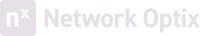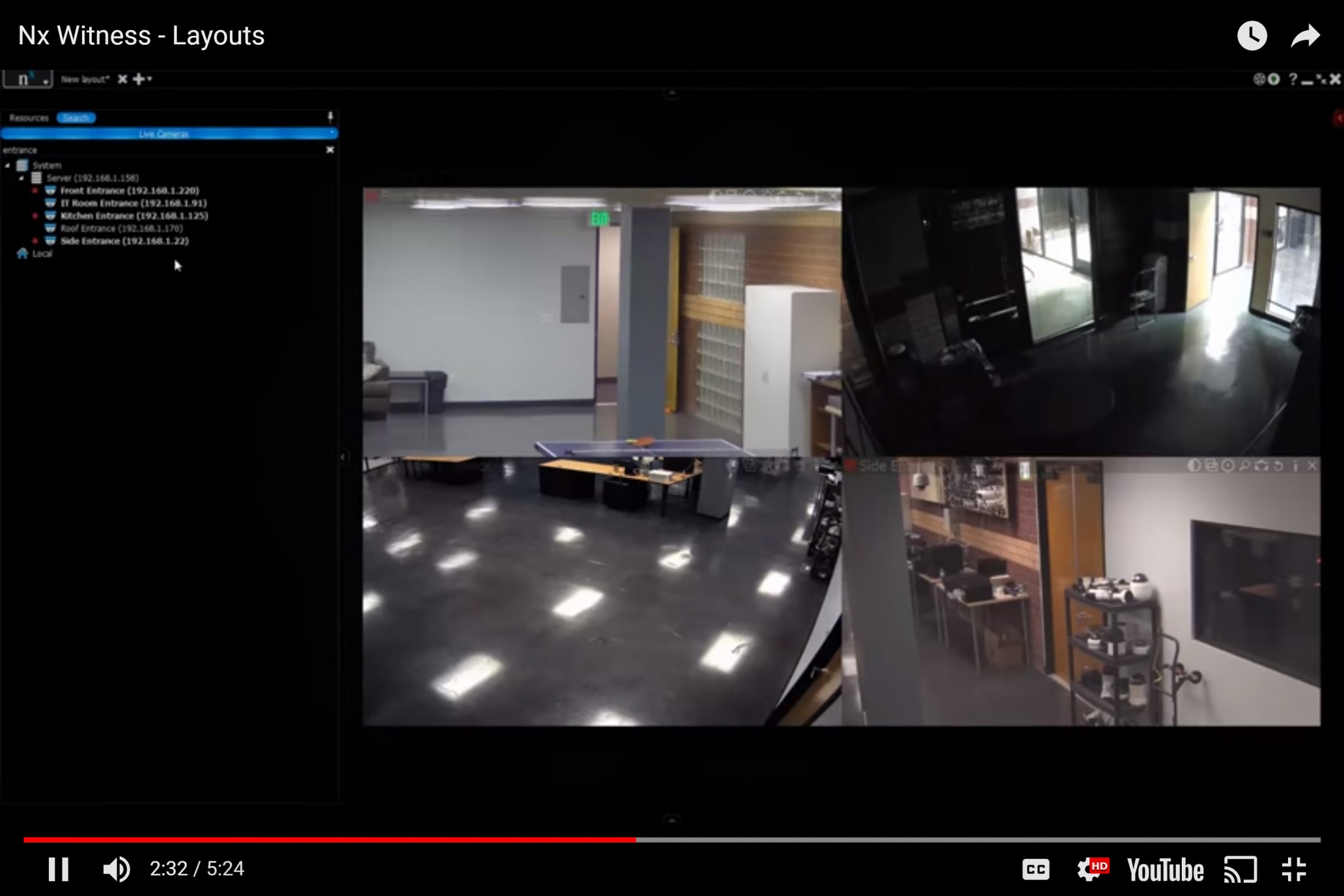1 minute read
The Nx Witness Grid UI (it’s awesome)
Nx Witness’ Grid UI (user interface) is a flexible, customizable user-centered approach to media management. Users can instantly create, modify, and save an unlimited number of Layouts. Layout setup is as easy as dragging and dropping items (live cameras, local files, I/O modules, Servers) from the Resource Tree to the Grid and then moving/resizing items to a user’s desire.
To Create a New Layout
- Open a tab in the Navigation Panel in the Client.
- Drag and drop resources from the Resource Panel into the Viewing Grid
- IP Cameras
- I/O devices
- Recorded Video
- Servers
- Resize, rescale, and move all items in the Viewing Grid to the desired effect.
- To save a layout right-click and press save. Saved layouts are saved in the Resource Panel under the current user’s name.
- Users can always use or modify their own saved layouts and Administrators can share layouts with other users by simply dragging and dropping the layout onto the user’s name in the Resource Panel.
Advanced Layout Settings:
- Lock Layouts to prevent other users from modifying them.
- Add a background image (e.g. a building map or birds eye map) on which live cameras or videos can be overlaid,

- Automatically discover, view, record and manage devices from 120+ IP Camera manufacturers.
- Automatic Camera Failover, One-Click System Wide Updates, Real-Time Storage Backup and more.
- Free Trial – 4 IP Cameras, 30 days.
Tags:
Whitepaper