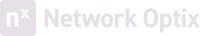Sprinx Technologies Video Analytics Works with Nx
Categories: Analytics
Compatible Nx Version: Nx Witness 4.0, Nx Witness 4.1
Integrated with Nx: Server API
About Sprinx Technologies
Sprinx Technologies offers a complete and professional solution for Automatic Incident Detection and Traffic Data Collection. Sprinx TRAFFIX server-based solution and Sprinx TRAFFIC APPs allow reliable detection of incidents and anomalies in traffic flow on critical infrastructures such as highways, tunnels, and intersections.
Sprinx AID solutions, based on intelligent image processing, quickly alert operators about incidents and traffic slowdown, record relevant statistical data such as vehicle counting, traffic density, and traffic flow conditions, and promptly send notifications of events to 3rd party systems, ITS software platforms, and Tunnel SCADA. Sprinx AID solutions can be easily integrated with Powered-by-Nx products to automatically archive video clips of events (before and after the alarm was detected).
In Smart City applications Sprinx AID solutions can also estimate the Origin-Destination (OD) matrix to describe transportation at city crossroads or roundabouts.
Sprinx Traffic Events & Alarms include:
– Stopped Vehicle
– Slowdown & Congestion/Queue
– Wrong Way Driver
– Pedestrian
– Loss of Visibility / Smoke
– Spilled Cargo
Traffic Data Collection
– Vehicle Counting & Classification
– Traffic Density
– Average Speed
– Average Time Gap between Vehicles
– Average Distance between Vehicles
– Origin/Destination Matrix
Key Features
-Simultaneous detection on different lanes
– Video detection with thermal cameras (TRAFFIX)
– Generic Event notification to Nx Witness VMS and Powered-by-Nx products