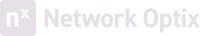Introducing Gen 6 Enterprise: The Future of Scalable, Intelligent Video Solutions - Now Available Exclusively to Select Oceania Partners
We are thrilled to announce that the official rollout of Gen 6 Enterprise, our most advanced release to date, is now underway, available exclusively to our partners in Oceania. This release marks a transformative step forward in our ongoing mission to redefine video as a tool for actionable intelligence and data-driven operations at scale.
As part of an initial deployment phase, Gen 6 Enterprise is being introduced to a select group of partners in New Zealand and Australia. To ensure a smooth rollout and optimal support for inaugural systems, Gen 6 Enterprise will gradually be made available to select partners via a waitlist.
Want to explore how Gen 6 Enterprise can optimize your large-scale operations? Join our waitlist to be among the early adopters of Gen 6 Enterprise and unlock the potential of a fully integrated, infinitely scalable Enterprise Video Operating System.
The Capabilities of Gen 6 Enterprise
Gen 6 Enterprise pushes the boundaries of large-scale video and data management, offering a new level of scalability, efficiency, and centralized control. Built to meet the demands of complex enterprise environments, this release introduces a range of advanced features that streamline management and optimize performance across expansive networks, including:
- New Organizational Layer: Infinitely scale your system with a new hierarchical structure for centralized management of multi-site systems, offering streamlined organization and user permissions.
- Nx AI Manager: Leverage the power of video + AI with a universal AI inference pipeline that optimizes any AI model to run on a wide range of accelerators, with customizable pre- and post-processing configuration for seamless and scalable AI deployment.
- Nx Connect: A new subscription management portal for managing resellers, installers, software licenses, and billing, developed to give channel partners comprehensive control and visibility over their business operations.
- Nx Maps: An innovative 2D/3D mapping tool that enhances monitoring and management of IP devices through geolocation data visualization, improving situational awareness with real-time spatial oversight.
Enterprise-Exclusive Capabilities
Additional Gen 6 Features
New Developments & Notable Improvements
- NVIDIA Hardware Video Decoding Acceleration
- Object Search Now Available in Nx Mobile
- Maximum Devices Per Server Increased to 256 cameras
- ISO 27001 Compliant
- Streamlined Calendar Navigation
- And More…
Brief Overview of Generation 6
Gen 6 Enterprise is a key component of our broader Generation 6 release. The next evolution of the Nx software lineup, Generation 6 distinguishes Network Optix products into two variants:
- Gen 6 Enterprise: A comprehensive, cloud-based release designed for large-scale operations. Gen 6 Enterprise features are available for Nx EVOS and our in-house products - Nx Witness Enterprise, tailored for security, and Nx Go, optimized for mobility and transportation. These enterprise-focused solutions are now available on a flexible monthly service subscription, providing greater adaptability for varying operational demands. Please note: Nx AI Manager is available exclusively for developer applications.
- Gen 6 Pro: The latest iteration of our robust and widely respected Nx Witness Pro VMS remains available under traditional perpetual licensing. This ensures long-time users can benefit from the latest desktop and mobile advancements without altering their existing licensing model. See our Gen 6 Pro Announcement for a full overview of Gen 6 Pro features.
Exclusive Upgrade Opportunity for Existing Users
Existing Nx Witness Pro users will receive a credit for 2 years of Enterprise core services when upgrading to Gen 6 Enterprise, along with free lifetime Nx Maps service.
*Pro licenses purchased after January 1, 2025, will receive 12 month service credit. Free lifetime Nx Maps service will be available for Enterprise licenses purchased prior to the launch of Nx Maps v2.0. Please note: once converted, Enterprise licenses cannot be reverted to Pro licenses.
Join the Gen 6 Enterprise Waitlist
Ready to transform your operations? Secure your spot on the waitlist today to be among the first to deploy Gen 6 Enterprise and unlock the potential of a fully integrated, infinitely scalable Enterprise Video Operating System.
We’re thrilled to take this next step with our partners and look forward to seeing how you utilize the all-new capabilities in Gen 6 Enterprise to elevate your operations.
Continue reading below for an in-depth overview of the many new features included in Gen 6 Enterprise.
Enterprise-Exclusive Capabilities
New Organizational Layer
The introduction of an entirely new hierarchical structure in Gen 6 Enterprise enables reliable, infinite scalability of systems. This New Organizational Layer streamlines the organization and control of systems, sites, and user permissions, providing comprehensive management for even the most complex deployments.
Unified Site Organization: To support larger systems while maintaining optimal reliability, Gen 6 Enterprise introduces a new architectural layer called “Organizations”. This Organizational Layer allows multiple Sites, formerly known as Hives, to be seamlessly connected under a single Organization for centralized user management.
Unified Notifications: Stay informed with centralized notifications from all sites linked to your system’s cloud account, accessible directly in the desktop client.
Unified User Management: Manage users across multiple Sites and Servers.
Nx AI Manager
The newest addition to the Nx Toolkit, Nx AI Manager is a universal AI inference pipeline that optimizes any AI model to run on a wide range of industry-leading accelerators with customizable pre- and post-processing configurations. It allows developers to easily configure and control their AI setups, ensuring optimal performance across their fleet of edge devices. With Nx AI Manager, developers can effortlessly enhance any video application with intelligence by simply uploading an AI model - no extra engineering required. Learn more here.

Please note: Nx AI Manager is available exclusively for developer applications.
Advantages of Nx AI Manager
- Universal Model Deployment: Instantly deploy and scale AI models seamlessly across a range of hardware accelerators or combination of accelerators with a universal model pipeline.
- Customizable Pipeline Configuration: Tailor AI pipelines with flexible pre- and post-processing configurations, giving you precise control over data handling to meet the unique requirements of your application.
- Scalable Model Management: Remotely manage and update your AI models across multiple devices, ensuring your system remains up-to-date with evolving project requirements.
- Pipeline Performance Optimization: Enhance the efficiency and responsiveness of your AI models with targeted optimizations at every stage of the pipeline.
Nx Connect
The Nx Connect Subscription Management Portal is a comprehensive cloud-based system for Nx Channel Partners to oversee their Sub-Channel Partners and Organizations, manage software licenses, ensure appropriate billing, and enhance control over their profits - all within a secure, unified system.

Advantages of Nx Connect
- Centralized Management: Manage partners, licenses, and billing within a single unified system.
- Granular Channel Oversight: Create, edit, and oversee Channel Partners and Organizations across multiple channels for complete visibility.
- Customizable Pricing: Adjust service prices, status, and credit limits to optimize profits and align with your business objectives.
- Sales Data Visualization: Access intuitive monthly charts to gain strategic insights, predict growth, and manage risk.
- Scalable Operations: Scale your business efficiently while minimizing administrative overhead.
Nx Maps
Nx Maps, an intelligent GIS mapping tool, enhances any Nx solution with advanced geolocation data visualization. It allows users to geographically visualize their system within the Nx client, transforming users' ability to monitor and manage their IP devices - all through a simple, unified interface.
With Nx Maps, users can add cameras to a GIS or image-based map, configure their field of view, apply color-coded markers, and launch cameras from the map.

Advantages of Nx Maps
- Enhanced System Oversight: Improve operational awareness with global visualization, live video thumbnails, and multi-layer map functionality.
- Advanced GIS Mapping: Leverage in-client maps with flexible formats including images, PDFs, KMZs, and 2D, 3D, or satellite maps.
- Custom Map Configurations: Upload custom maps and tailor camera placement, field of view, and color-coded markers.
- Unified Monitoring: Seamlessly manage cameras across dispersed multi-site environments on a single map.
- Instant Usability: Quick and easy setup with intuitive tools for effortless adoption by operators.
Additional Gen 6 Features
This major release refines system operations and streamlines workflows with features like Redesigned User Management for more precise access control, Enhanced LDAP Integration for simplified permissions management, and Camera Hotspots for rapid navigation and view switching, making your systems more efficient, responsive, and user-friendly than ever.
Camera Hotspots
Expand your vision with the ability to layer interactive icons over live video feeds. With Hotspots, you can quickly view a new location without the need to open or search for a specific camera. Simply add a hotspot icon in the settings and link it to the relevant camera that you desire.

How to setup:
- Open Camera Settings and go the Hotspot tab
- Switch hotspots to the On (Green) position and then click Add
- Once the hotspot is visible click and drag into position
- Add a Direction to the icon if necessary
- Select the Target and choose the Camera you would like the hotspot to view
- Apply changes
The hotspot can then be viewed by clicking the icon in the camera tools overlay, to the right of the zoom window tool. When viewing, users can hover to see a live thumbnail or click to open it in the layout.

Redesigned User Management
Revamped and reimagined user management in your Nx system. With the introduction of Gen 6 Enterprise, administrators now have the power to craft permissions for both groups and individual users. This release also introduces the capability for users to belong to multiple groups, providing unparalleled control over user management.
What's Changed:
- User Role Names Updated
- Owners are renamed to Administrators
- Administrators are renamed to Power Users
- Enhanced User Rights System
- We've strengthened the user rights system, providing more flexibility and control over user permissions.
- Custom Permissions for Users and Groups
- You can now assign unique permissions to individual users or groups for selected cameras, offering precise access control.
- Flexible Group Membership
- Users can belong to multiple permission groups, with nested groups able to inherit permissions from other groups.
.png?width=3024&height=1964&name=User%20Management%20(1).png)
Temporary Users
Now, alongside your regular users, you can effortlessly create temporary users for time-limited access. Admins have full control, setting expiration times and link usage restrictions. Please note, this feature must be set up in the local users tab.

How to setup:
- Navigate to User Management and click Add User
- Select Type as Local
- Choose access method - Temporary with Link
- Fill in all necessary fields
- Select Permission Groups
- Click Add User
Administrators and Power Users can modify these temporary users at any time through the user management menu.
.png?width=3024&height=1964&name=Temp%20User%20(1).png)
Emails via Nx Cloud
A newly added option in the email settings lets users choose to route emails through the cloud, offering an additional choice alongside the existing option to route via SMTP. If this option is selected, when the media server needs to send an email, it will send API requests to the notifications service instead of using SMTP settings.

Enhanced Lightweight Directory Access Protocol (LDAP) Integration
Streamline user access management with an enhanced LDAP integration, eliminating the need for manual updates. Easily manage permissions for all company services in one place, ensuring quick and efficient onboarding of new employees.

- Continuous synchronization allows an administrator to add a new user to the LDAP database and the user will be able to immediately access the VMS
- User permissions carry over from LDAP database
Added support for LDAP groups on the VMS side
New Developments
Gen 6 Enterprise also brings a host of notable developments and improvements including NVIDIA Hardware Video Decoding for optimized system performance, Object Search in Nx Mobile for on-the-go analytics, an Increased Max Devices per Server limit for enhanced scalability, and more.
NVIDIA Hardware Video Decoding Acceleration
Leverage the advanced capabilities of NVIDIA GPUs to provide video decoding, ensuring your security system operates at peak efficiency.
Bookmarks in Nx Cloud
Bookmarks offer a reliable, straightforward, and user-friendly method to capture key insights - now accessible directly via Nx Cloud.
Object Search in Nx Mobile
Nx Mobile now enables advanced object searches directly within the app.
Increased Maximum Devices
The maximum devices per server limit has increased from 128 cameras to 256 cameras.
ISO 27001 Compliant
Network Optix is proud to be ISO 27001 compliant, meeting the highest international standards for information security.
Notable Improvements
- Streamlined Calendar Navigation: Our new calendar offers smoother, more efficient browsing through extensive archives and timeframes.
- Enhanced WebRTC Performance: Significant improvements have been made to WebRTC, with detailed updates available in the upcoming API release notes.
- Improved DST Support: Daylight Saving Time (DST) handling has been optimized for better accuracy.
- JWT Token Support: Resolving Cloud DB performance issues and reducing logout incidents.
- Simplified Menu: Webpages and Integrations are now clearly separated.
- Advanced Log Management: Desktop Client now features enhanced log configuration and extraction capabilities.
- User Session Tracking: New user sessions are now recorded in the Audit Trail for better monitoring.
- Updated In-Client Browser: The In-Client Browser has been upgraded for a smoother browsing experience.
- Quick User Selection: Double-click to quickly select the current user or system in the resource tree.
- Quick Playback Actions: Added quick action buttons to rewind or fast forward videos by 10 seconds.
- Enhanced Camera Dragging: Fisheye and PTZ cameras can now be dragged easily by their title and header.
- Faster Analytics Display: Analytic markers (yellow) now appear on the timeline much quicker.
- Redesigned Pause Overlay: The pause overlay has been redesigned to allow you to view video content even when paused.
- Customizable Web Page Titles: Web page titles can now be hidden within the Desktop Client for a cleaner interface.
- Resilient Cloud Layouts: Cloud Shared Layouts are now more reliable, even during network congestion or timeouts.
- Updated PTZ Control Guide: The PTZ Control Guide in the Desktop Client now includes new functionalities, usage examples, and operational details.
New Supported Operating Systems:
- MacOS 14.0.
- Raspberry Pi OS 11 (32-bit).
- Raspberry Pi OS 12 on Raspberry Pi 3 and Raspberry Pi4 (32-bit) without support for native Raspberry cameras.
Device Changes:
- Vivotek - Added support for new event types: Smart Tracking, Parking Detection, Restricted Zone Detection.
- Vivotek - Advanced Smart Tracking now includes zoom variables in Region of Interest settings.
- Vivotek - Exclusion Mask function added to Advanced Smart Tracking in the Desktop Client.
- Improved Hanwha Intercom Integration.
- Faster Hikvision camera authorization on specific Hikvision cameras.
- Now compatible with Allnet cameras.
- Uniview Analytics Enabled.
Be Notified When Gen 6 Enterprise is Launched!
Subscribe to our blog below to be notified when Gen 6 Enterprise is available in your region.