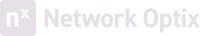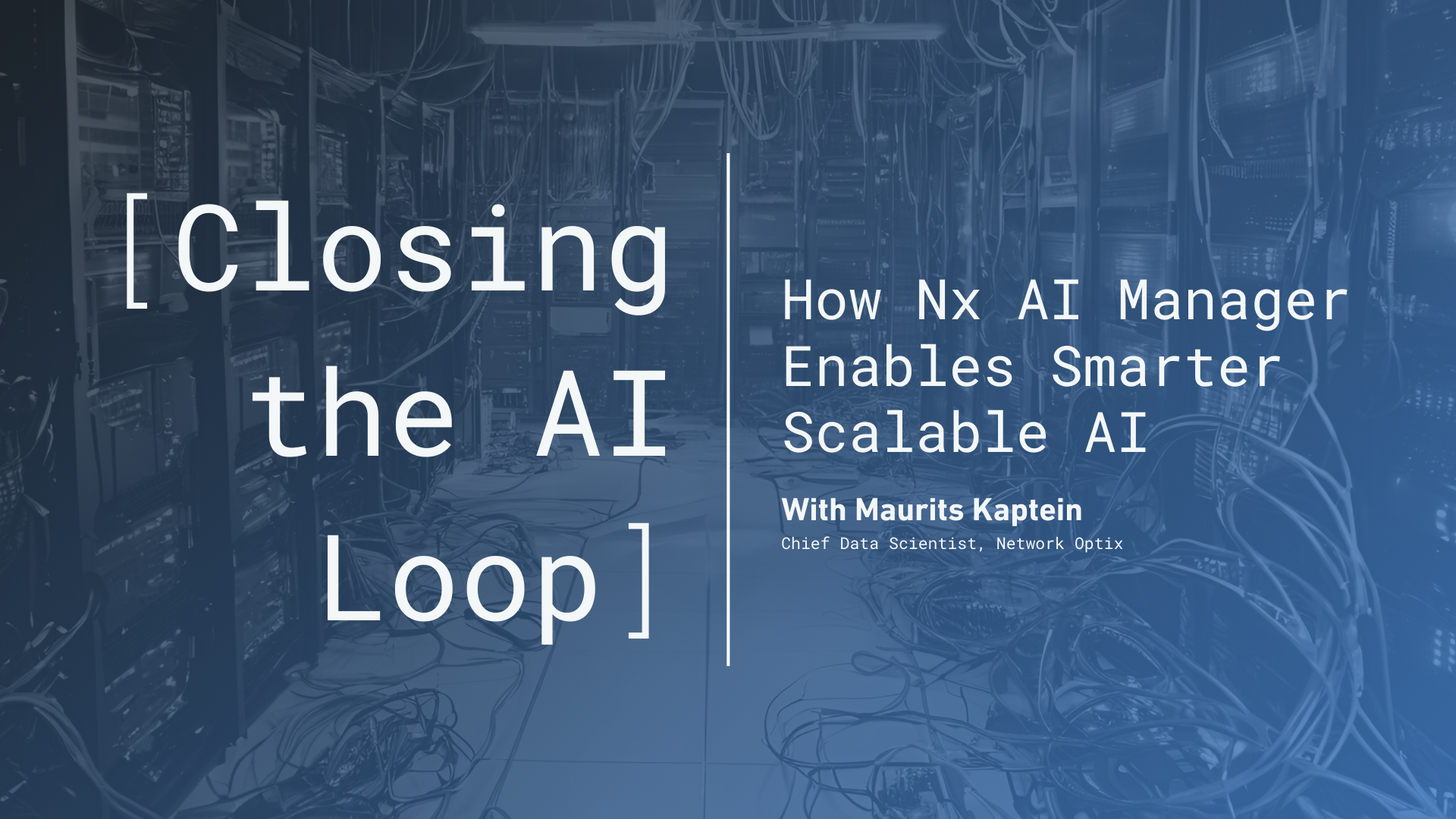Closing the AI Loop: How Nx AI Manager Enables Smarter, Scalable AI
As we roll out access to the Nx AI Manager alongside Gen 6 Enterprise, we're seeing more and more partners create scalable AI-powered vision applications for a wide range of purposes (for inspiration, check out the results of our recent hackathon). It’s truly inspiring to witness what our amazing partners achieve by leveraging one or more cameras, a purpose-trained AI model, and the infrastructure provided by Network Optix. These AI models effectively turn cameras into specialized sensors, transforming initial ideas into globally deployed vision solutions. Whether it's improving in-store operations, enhancing security, or optimizing city traffic, it’s all powered by Network Optix.
The Evolution of AI Applications
However, most video-powered AI applications aren't one-off solutions. As requirements change and the world evolves, the demand for new data, provided by increasingly improved AI models, continues to grow. A simple example is the progression from an AI model that simply counts traffic on a road, to an enhanced model that distinguishes between different types of vehicles, and eventually to one that clusters vehicles by make and brand before providing counts. Similarly, in security applications, what begins as simple ML-based motion detection evolves with the addition of AI-powered object recognition, which can then be further refined to exclude pets—like the office cat—while still triggering an alert when a raccoon is rummaging through the trash. In each case, a camera and an AI model are used together to generate meaningful data (e.g., vehicles, vehicle types, animal species), and the value of the application grows as new AI model capabilities are introduced.
Closing the AI Loop for Continuous Learning
This cycle of continuous improvement and iteration of AI models—in a way that allows for remote automation and deployment—is what we call “closing the AI loop.” While Network Optix doesn’t currently offer built-in model training tools, we make closing the loop incredibly easy with our partners.
As you may know, on the Nx EVOS platform, you can use Nx Media Server to manage your camera streams, and the Nx Desktop, Web, or Mobile client to view them. By installing Nx AI Manager, you can deploy trained AI models to any stream in your system. With Nx’s SDKs—or the built-in functionality of Nx AI Manager—you can easily log AI model outputs, generate counts, record object types, and leverage one of our most renowned features—Nx’s powerful video visualization tools and rules that allow you to display and act in real-time on AI model outputs at scale.
What’s less known is that, by using custom post-processors in the Nx AI Manager, you can easily collect images for training new models (check out the full Nx AI manager SDK on GitHub). We've provided a fully worked out example here that automatically collects still images from a camera stream based on user-defined logic, such as the "certainty" of the current AI model’s output. These still images can then be labeled using virtually any annotation tool and used for model retraining. In short, Nx AI Manager post-processors help you gather the right data for improvement, making your models smarter and more efficient over time.
Deploying and Scaling AI Models with Ease
Once a new model is ready, Nx AI Manager can instantly deploy it across every channel running your application. Our example uses Edge Impulse's model labeling and training platform, but the generic setup allows developers to use any modeling platform they prefer. Simply put, Nx AI Manager, along with other tools in the Nx Toolkit, makes deploying and scaling your AI video application across hundreds—or even thousands—of cameras remarkably easy.
In just hours, using Nx AI Manager and custom post-processors, you can build a fully scalable, iterative AI application that adapts to changing needs. The video below introduces the complete process, using the linked custom post-processor and Edge Impulse as a training tool (recently demoed at Edge Impulse Imagine).
Interested in building video AI applications at scale? Join our waitlist to be notified as soon as Nx AI Manager and Gen 6 Enterprise launch in your region:
Additional Resources
- Want to learn more about deploying custom AI models using the Nx AI Manager? Read our Importing Models Documentation.
- Looking to build a post-processor to interface with your training platform? Check out the Edge Impulse Example and the Edge Impulse Model Training Documentation.
- Ready to scale your video and AI applications globally? Explore the Nx Toolkit.