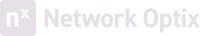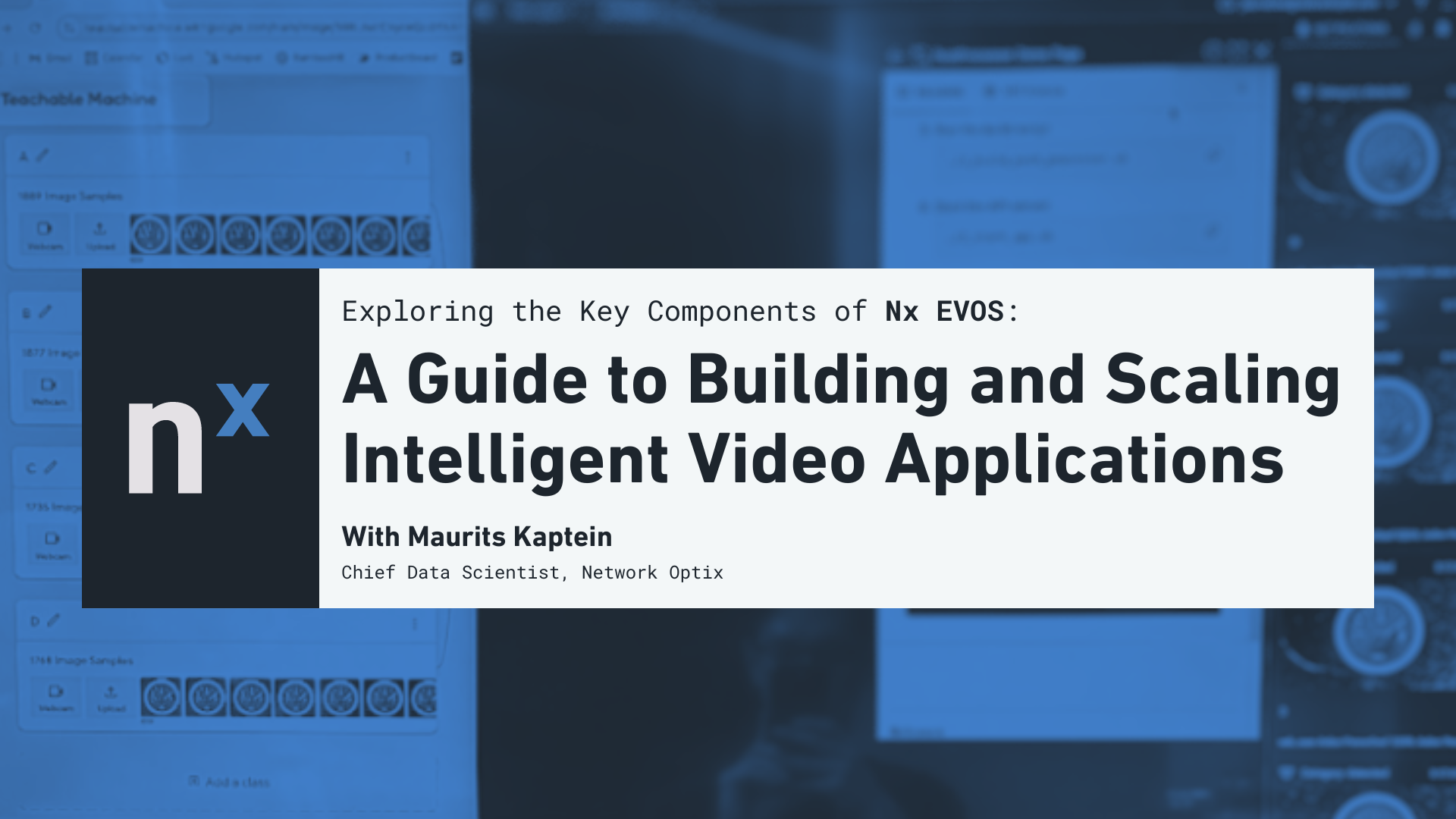In this blog post, we explain how to use the software tools offered by Network Optix to easily create, scale, and market your new smart video applications. Network Optix has been one of the leading video management systems in the security industry for years. Recently, our attention has shifted toward enabling developers to leverage our video tools to build effective and scalable smart video applications. With the launch of Nx EVOS, we provide developers with all the tools necessary to make their smart video applications successful on a global scale. With the right business idea and, if needed, the right trained AI models, the tools provided by Network Optix allow you to scale to the masses almost instantly.
To expand on this concept, we'll delve into the development and scaling of a simple gauge-reading video application and detail which Nx tools can be used to deploy the application on global scale.
The Smart Video Application: Industrial Gauge Reading
This application is as simple as it is effective: there is an extensive install base of gauges and measures on machines and pipelines across the globe. From industrial plants (such as breweries, paper mills, and thousands of others) to oil and gas pipelines, everything built over 15 years ago is unlikely to be equipped with real-time digital monitoring. However, such monitoring is tremendously valuable, as it allows early interventions in the system and active maintenance with a fraction of the people and workload compared to making repeated service rounds. Given the ubiquity of inexpensive cameras - which can be mixed and matched to deal with challenging circumstances such as dust, moisture, or other issues - it should be easy to place a camera and an AI on-site to read the value on the gauge and show it to the human operator.
At several trade shows we visited recently, including the Embedded Vision Summit in Santa Clara, CA, USA, and Computex in Taipei, Taiwan, we demonstrated this capability: a simple application that could read the value of a gauge. We even showed how easy-to-use visual AI training tools can allow users to create their own model specifically for their gauge. With all the necessary components in place, we are set to create a billion-dollar company and become a global leader in brown-field gauge monitoring!
The Nx Tools from Start to Finish
The above may sound "too good to be true." And, if it sounds like that, it likely is. This is because going from a simple AI model that reads a gauge, running on a developer's laptop, to an actual business that reads gauges across the world and provides timely warnings to (potentially remote) service workers, is a challenge. However, at our trade shows this year, we did not just demo an AI gauge-reading model in isolation: we demonstrated its use within the larger Network Optix ecosystem of developer tools - Nx Toolit - which is now directly available for anyone who wants to try it. Let’s see which tools we used to ensure the "too good to be true" turns into reality by building on more than a decade of video management experience built into Network Optix.
Nx Server
The Nx Media Server is a lightweight application that often runs on the camera itself or an edge device close to the camera source. Nx Server makes remotely detecting the camera streams, setting up live streaming, and setting up recording as easy as possible. There is no need for the developer to worry about supporting different cameras; Nx Server does it for you. No need to worry about accessing that one frame in which the gauge ran into the red; Nx does it for you. Simply use our elaborate Nx Server APIs to build everything you want on top of your video streams.
Nx Client
Nx Client is the visualization platform for all things video. Nx Client runs on your local computer, in the cloud, or as an app on your phone. This means that once you scale your vision application using Nx, you don’t need to worry about providing a service worker remote access to the camera stream that generated an alarm; Nx does that for you. With Nx Client, you have a web app, desktop app, and mobile app for your smart video system ready to go out of the box.
Nx AI Manager
Deploying an AI model “onto” a camera stream is tricky. The camera stream needs to be decoded efficiently and often re-colored and resized. Next, after the stream has been converted to individual numerical tensors, the AI model needs to run efficiently on the available hardware (with more and more variation in GPUs, NPUs, TPUs, and the like to ensure your model runs smoothly) and the results often need post-processing. This is where the Nx AI Manager comes in: a simple plugin that can be installed with the Nx Server that allows you to configure your AI model, configure pre-and post-processing, and achieve optimization of the decoding and AI inference out of the box. With Nx AI Manager, you can make your video application smart by simply uploading an AI model, without any additional engineering.
Nx MetaData SDK
The AI inferences need to be related to the video stream: Store alerts with the camera stream such that it is easy for the operator to see, at a glance, all the gauges that are currently in a challenging state. Make high-level reports regarding the behavior of the measurements throughout the plant. Export the data such that it can be used by data scientists for further analysis. This is where the Nx MetaData SDK excels: a low-level SDK to store AI manager inferences (and other data) and seamlessly synchronize them with the video streams.
Nx Maps
Once you have everything set up, your customer will likely ask you the following: Given this gauge that generated an alarm (that I can now see in real-time), how do I find it quickly? What if we are monitoring hundreds of gauges installed in a large space such as a harbor, how do we ensure that human operators reach the spot quickly enough? This is where Nx Maps comes in: simply visualize all your cameras and events on an interactive map of the premises (or the globe). Nx Maps is currently available as an add-on to Nx Server.
Nx Connect
So, you are building your billion-dollar, global, gauge monitoring operation. Have you figured out your plan for scaling your operations? You might work with resellers in various countries around the globe, or you might have system installers doing the camera mounting for you. In all of these cases, you will need a secure and flexible system to ensure that everyone involved is charged properly (and that all your partners benefit from their work). This is where Nx Connect comes in: one single system to manage your resellers and installers, manage licenses to your software, and ensure appropriate billing.
Getting Started
Pretty amazing, right? Going from the ability of an AI model to read a gauge, to a full tech stack that powers a global player in plant and pipeline monitoring within a matter of days instead of months or even years. That’s how Nx EVOS helps you create new smart video applications. You think of the application, and we will power it for you.
Many of the tools described above are readily available for testing within the Nx Toolkit. Some tools (i.e., the AI Manager, Maps, and Connect) are currently only available for selected beta testers (reach out if you have a great application you would like to test). With the upcoming launch of the Media Server later this summer, all Nx EVOS customers will have access to these tools.