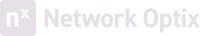WHAT YOU NEED TO KNOW
Nx Witness VMS FAQ
Find answers to commonly asked questions about Nx Witness VMS, including its features, technical implementation, deployment, customization options, and licensing.
Discover the Foundation of Our Cutting-Edge Platform
What is Nx Witness VMS and how does it integrate with existing surveillance systems? expand_more
Nx Witness VMS is a versatile video management software (VMS) designed for seamless integration with existing surveillance systems. It offers flexibility to work with thousands of camera models and devices, providing a unified platform for video monitoring, recording, and management.
What are the primary benefits of using Nx Witness VMS? expand_more
Nx Witness VMS is known for its user-friendly interface, scalability, and robust feature set, including smart search, instant video playback, and customizable layouts. It enhances security operations by allowing easy access and management of live and recorded video from anywhere.
Can Nx Witness VMS support large-scale deployments? expand_more
Yes, Nx Witness VMS is highly scalable, supporting systems from a few cameras to thousands, making it suitable for users of all sizes. Its architecture allows for the addition of more servers and cameras without significant changes to the existing setup.

In-Depth Insights into the Technical Nuts and Bolts
What are the minimum system requirements for installing Nx Witness VMS? expand_more
Nx Witness VMS requires a modern operating system such as Windows 10/11, Ubuntu 18.04 LTS or higher, and compatible hardware, including at least an Intel Core i3 processor and 4 GB of RAM, depending on the scale of deployment.
How does Nx Witness VMS handle data storage and security? expand_more
Nx Witness VMS utilizes a flexible storage management system that supports both local and cloud storage solutions, with advanced encryption and security protocols to ensure data integrity and protection against unauthorized access.
What networking configurations are recommended for optimal performance? expand_more
For optimal performance, a network bandwidth of at least 1 Gbps is recommended, along with proper network configuration to ensure minimal latency and packet loss, which are crucial for maintaining high-quality video streaming and recording.
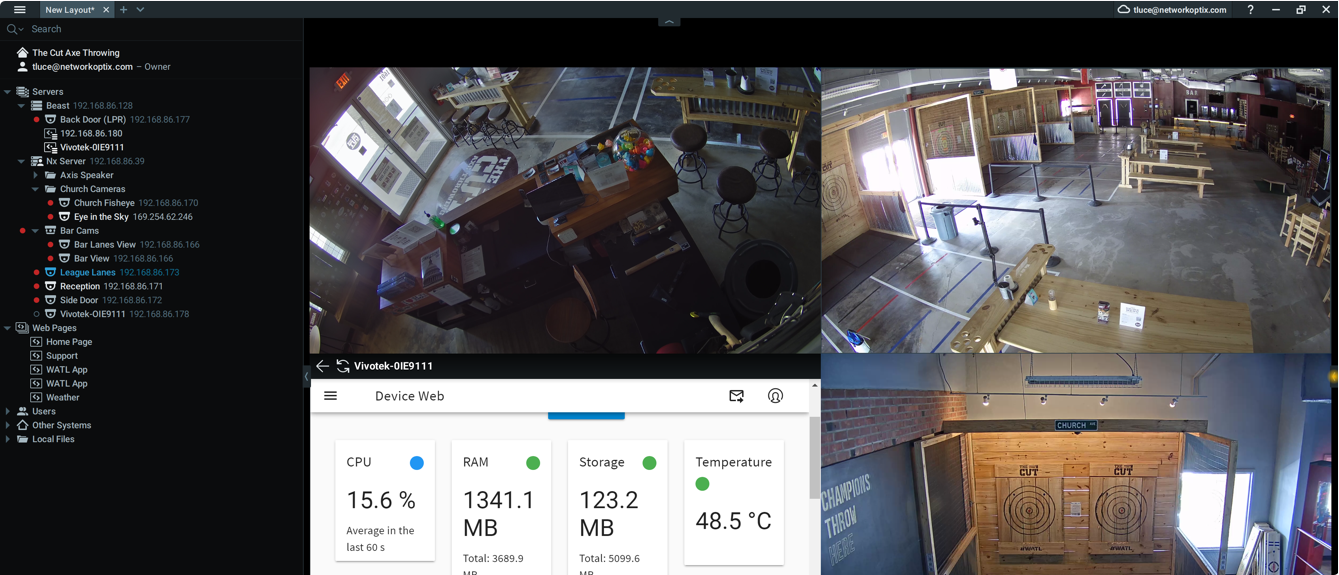

Streamlining Your Path to Deployment
How do I initially set up Nx Witness VMS in my environment? expand_more
Setting up Nx Witness VMS involves installing the server software on a compatible computer or server, adding cameras using their IP addresses or the auto-detect feature, and configuring settings such as recording schedules and user permissions through the intuitive web or desktop client.
What should I consider when scaling Nx Witness VMS across multiple locations? expand_more
When expanding Nx Witness VMS across multiple locations, consider network infrastructure, bandwidth requirements, and centralized management capabilities to ensure seamless integration and manageability of the expanded system.
Can Nx Witness VMS be deployed in a cloud environment? expand_more
Yes, Nx Witness VMS supports cloud deployments, allowing users to operate their VMS entirely in the cloud or through hybrid setups that combine both on-premises and cloud components, enhancing flexibility and accessibility.

Creativity with Flexible Customization
How can I customize user access and permissions in Nx Witness VMS? expand_more
Nx Witness VMS allows detailed customization of user roles and permissions, enabling administrators to define and control access levels for different users, which is essential for maintaining system security and operational efficiency.
What integration capabilities does Nx Witness VMS offer? expand_more
Nx Witness VMS supports integration with a wide range of third-party systems and devices, including access control, alarm management, and advanced analytics solutions, through its open API and SDK.
Can the Nx Witness VMS interface be customized to fit organizational needs? expand_more
Yes, the interface of Nx Witness VMS can be customized with various layouts, views, and skins to match specific operational requirements and user preferences, improving the overall user experience and efficiency.

Understanding Your Licensing Options
What are the different licensing options available for Nx Witness VMS? expand_more
Nx Witness VMS offers flexible licensing options, including perpetual (pro) licenses and recurring (enterprise) licenses, allowing organizations to choose the most cost-effective and suitable model for their needs.
How does Nx Witness VMS handle software updates and upgrades? expand_more
Software updates and upgrades for Nx Witness VMS are covered under the licensing agreement, with options for automatic or manual updates to ensure systems are always equipped with the latest features and security patches.
Is there a trial version of Nx Witness VMS available before purchase? expand_more
Yes, a trial version of Nx Witness VMS is available by contacting sales or downloading the software, allowing potential users to evaluate the software's capabilities and compatibility with their systems before making a purchase decision.