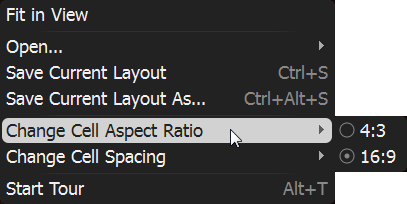Cameras provide video in 4:3, 16:9 or custom format. Grid cells aspect ratio is changed dynamically per item's aspect ratio to occupy Scene space.
This feature is used to occupy Scene space efficiently: cell aspect ratio should be equal (or similar) to Camera aspect ratio.
Additionally, the aspect ratio of cells can be changed manually. To proceed, use Change Cell Aspect Ratio Context Menu item (invoke Context Menu on any empty space on Scene):