This feature is used when multiple Items need to be stitched together or positioned closer to each other. A good example is a panoramic view derived from four individual single-sensor cameras to compose a 180 degree view.
To adjust the distance between Items, use Change Cells Spacing Context Menu item or Ctrl + Mouse Wheel on Scene:
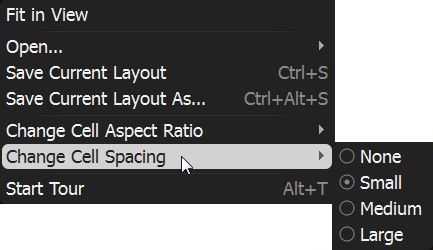
![]() IMPORTANT. If aspect ratio of an item is not 4:3 or 16:9 the extra space will remain.
IMPORTANT. If aspect ratio of an item is not 4:3 or 16:9 the extra space will remain.