As User logs into Nx Witness, all existing Layouts are listed in Resource Tree. To open an existing Layout, find the desired layout in Resource Tree and perform one of the following:
•Drag and Drop Layout from Resource Tree to Scene:
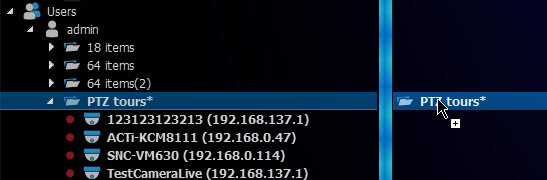
•Open Context Menu and choose Open Layout (or press Enter).
To open multiple Layouts, select the desired layouts in Resource Tree (using Multi-Selection) and do one of the following:
•Drag selection to Scene.
•Open Context Menu and choose Open Layouts.
Layouts will be opened in separate Tabs. If Tab already contains this Layout, it will not be opened again.
![]() Note: after Nx Witness is closed, all saved Layouts opened in Tabs will be restored when User logs back in.
Note: after Nx Witness is closed, all saved Layouts opened in Tabs will be restored when User logs back in.