Nx Witness uses a specific directory on each network drive. However, sometimes archive is moved for various reasons (ex, a hard drive was replaced, hard drive's letter was changed. etc), possibly resulting in a complete removal of archive from the system.
Nx Witness can easily restore the lost archive. To perform archive restoration:
1.Open the Server Settings.
2.Click on Rebuild Archive Index.
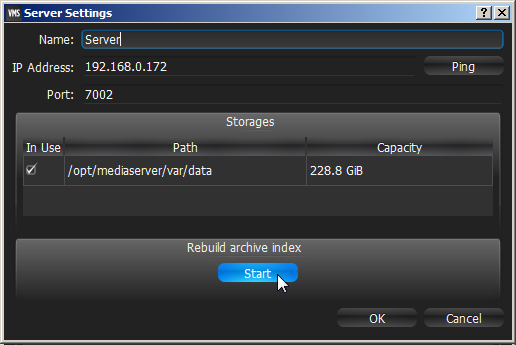
3.The process can take a long time. Click Yes to proceed.
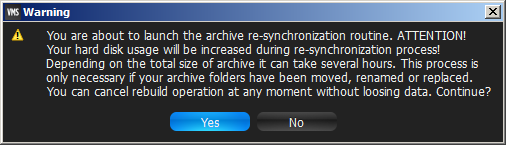
Restoration can be canceled in any moment.
If the window is closed, the restoration will continue running in the background.
The system can continue recording while the archive is being restored.