Rotation can be performed using Item’s Quick Button (![]() ). Just Click and Hold Item and Drag the Mouse to rotate Item on Scene:
). Just Click and Hold Item and Drag the Mouse to rotate Item on Scene:

It is possible to use Item's Context Menu (Rotate to...):
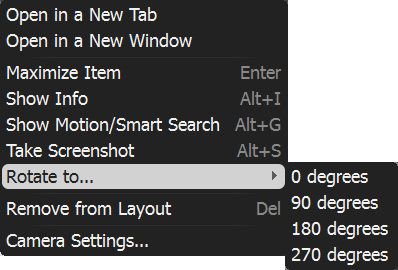
Finally it is possible to rotate Item while holding Alt (Left Click and Drag mouse). Release when finished.
To perform incremental rotation (using 30 degrees step), hold Ctrl while rotating (with Alt or ![]() ). Release when finished.
). Release when finished.