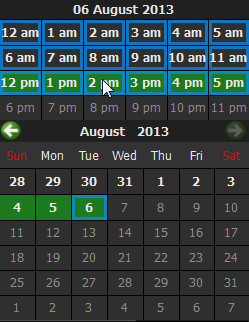This type of search helps the user to locate an event that took place on a particular date and time.
To perform a calendar search:
1.Open Camera that contains the archived event.
2.Press CLND. Calendar will appear above Time Line. The dates that are displayed on Time Line are highlighted in green:
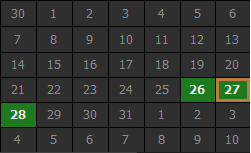
3.Select a desired date in Calendar. To select multiple dates , use CTRL. Time Line zoom will automatically change to reflect the selected date(s) only. If the archive contains data outside the visible range, it will appear in shaded green:
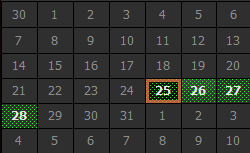
4.Select a desired hour in the upper part Calendar. To select multiple hours, use CTRL. Time Line zoom will automatically adjust to display the selected hour(s) only.