As soon as export is finished, the extracted video clip will be available in Local Files in Resource Tree. Note that AVI and MKV files are shown as a single record and EXE file - as Folder containing exported Camera:
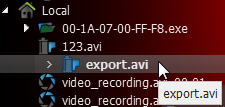
It is possible to open either an EXE file (it will be displayed in new Tab) or open a camera - it will be displayed as single Item.
When the exported file is opened, Time Line will display the exported time range:
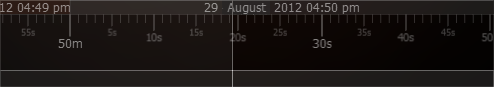
If EXE bundle is opened, then the recorded fragments and motion will be displayed on the Time Line as well:

![]() Note: start and end time points differ from a regular Local File. It is the start and end time of the exported fragment. When viewing information, the time will be displayed in Item's bottom right corner.
Note: start and end time points differ from a regular Local File. It is the start and end time of the exported fragment. When viewing information, the time will be displayed in Item's bottom right corner.