It is possible to set up Layouts on multiple Nx Witness windows in a multi-monitor environment.
![]() IMPORTANT. This feature is not supported on Mac OS.
IMPORTANT. This feature is not supported on Mac OS.
To open a new window, click on Main Menu –> New –> Window (or press Ctrl + N).
Also selected Items may be opened in a new window:
1.Select desired Items in Resource Tree or on Scene (Multi-Selection can be applied, see "Selecting Items").
2.Invoke Context Menu and select Open in New Window.
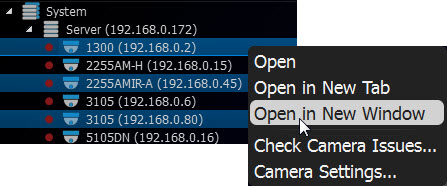
Finally, it is possible to drag Items from one window to another (only Administrators can drag Items to predefined Layouts):
1.Select desired Items in Resource Tree or on Scene (Multi-Selection can be applied, see "Selecting Items").
2.Hold Ctrl and Drag selected Items to a new window.
Video Wall introduces much more functionality when working with several monitors. See "Video Wall Management" for details.