To prevent accidental changes to Layouts, Nx Witness offers a locking capability. Once locked, the following cannot be performed:
•Moving and Swapping Items within Scene
To lock Layout:
1.Open Context Menu (click on any empty space wtihin Layout) and select Layout Settings...
2.Check Layout is locked.
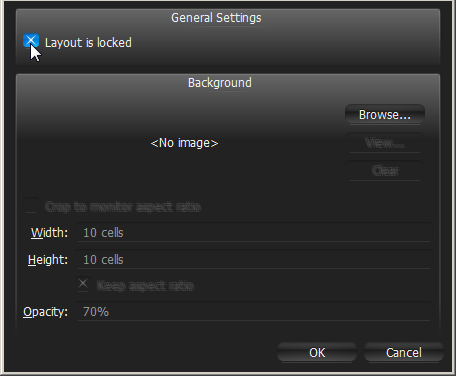
3.Click Apply or OK when finished. To discard changes, click Cancel.