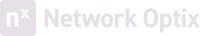1 minute read
Introducing v5.1 - Available Today!

Introducing the latest version of the Network Optix Video Platform and Nx Witness VMS - v5.1!
v5.1 builds upon its 5th generation with expanded device and analytics support, enhanced admin capabilities, and a more efficient workflow for users - especially for those operating at the enterprise level. Download v5.1 today and explore the newest features, including Cross-system layouts, Camera Replacement, Remote Log Retrieval, and more.
Features include:
- Cross-System Layouts (aka Cloud Layouts)
- Camera Replacement
- Remote Log Retrieval
- New Device Support
- Client Javascript API
The latest iteration builds and expands upon its 5th generation, bringing with it a comprehensive suite of improvements and additions designed to optimize user experience and workflow. Read on below for a brief overview of some of the new features included in v5.1.
Camera Replacement
Camera Replacement gives operators a simple and straightforward way of upgrading or replacing their cameras with just a few clicks of the mouse.
Cross System Layouts (aka Cloud Layouts)
Cross-system layouts, also known as Cloud Layouts, give operators with rights to multiple Systems the ability to combine cameras from Cloud-connected Systems into a single Layout, streamlining the management of various systems and devices.
Camera Replacement
Camera Replacement gives operators a simple and straightforward way of upgrading or replacing their cameras with just a few clicks of the mouse.
Remote Log Retrieval
Remote Log Retrieval is a new tool that allows operators to easily download system logs from remote locations via the Desktop Client.
Expanded Device and Analytics Support
v5.1 expands upon an already extensive range of device and analytics support with dozens of additions. Details on specific devices and analytics can be found in the full
release notes.
Client Javascript API
v5.1 brings 3 new abilities to the Client Java Script API including:
- Get cloud and user token
Set Locked/Unlocked layout settings
Hide top menu controls (back button, refresh button, fullscreen, info)