Some camera models are not fully compatible with Onvif Profile S; therefor, will not work properly in Nx Witness. However, if such Cameras can provide streams by RTSP or HTTP, they can still be viewed and recorded.
![]() Note: to add, it is important to check if a particular camera model supports this option plus know the exact RTSP/HTTP URL of the stream. This information can be found in camera's guide or by contacting the manufacturer.
Note: to add, it is important to check if a particular camera model supports this option plus know the exact RTSP/HTTP URL of the stream. This information can be found in camera's guide or by contacting the manufacturer.
To add the stream use the standard manual addition procedure (see "Adding Cameras and Encoders Manually (Admin Only)").
First, Make sure Subnet Scan is unchecked, then enter RTSP or HTTP URL (i.e. rtsp://<camera IP>:554/hi_stream) instead of Camera IP.
Once added, Camera will be displayed in Resource Tree as follows way:
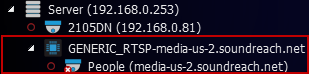
It can now be configured as any regular IP Camera (see "Setting Up Cameras").
![]() Note: only one stream can be added per Camera, so Dual-Streaming benefits will not be available (see "Dual Stream Recording Specifics (RADASS)"). Lastly, if resolution is greater than 720*576, software motion detection will not be available.
Note: only one stream can be added per Camera, so Dual-Streaming benefits will not be available (see "Dual Stream Recording Specifics (RADASS)"). Lastly, if resolution is greater than 720*576, software motion detection will not be available.