If Camera or Encoder is not accessible via broadcast (usually if it is located in a different network), it will not be discovered automatically. In this case Nx Witness provides an ability to add Camera manually. For instance, it can be useful if Camera or Encoder is located in a different network or can even be accessed via Internet only. It is also possible to add several Cameras simultaneously by scanning a range of IP addresses.
To add one or more Cameras/Encoders:
1.Right-Click on server in Resource Tree and open Context Menu.
2.Choose Add Camera(s)... The following view will appear:
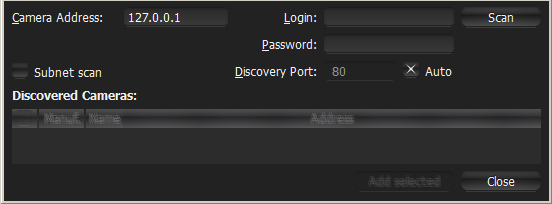
3.Choose one of the following:
•To add a single Camera, enter camera's Address (IP or Host Name the Camera can be resolved on)
![]() IMPORTANT.Nx Witness allows adding Cameras by IP Address, Host Name or Generic RTSP/HTTP Link (advanced). See "Adding RTSP or HTTP Streams as Cameras (Admin Only)".
IMPORTANT.Nx Witness allows adding Cameras by IP Address, Host Name or Generic RTSP/HTTP Link (advanced). See "Adding RTSP or HTTP Streams as Cameras (Admin Only)".
•To add several Cameras at once, select Subnet Scan:
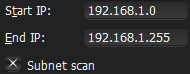
4.Enter the desired IP range to start scanning. By default, addresses 0-255 of the same subnet are suggested. As a result, the entire specified network will get scanned for Cameras.
6.Specify authentication parameters in Login and Password fields (if needed).
7.Specify Discovery Port if needed. Most Cameras are discovered on port 80, so it is better to leave on Auto setting.
8.Press Scan to initiate search. This can take a lengthy period of time (especially if IP Range is being scanned).
9.If Cameras are located, they will be displayed in order.
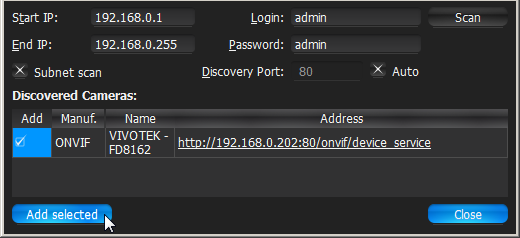
If Camera is already registered (manually or automatically), it will be displayed though cannot be selected for addition:
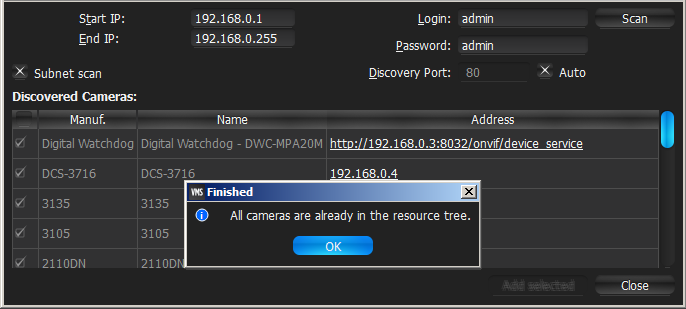
10.Select desired cameras and click Add selected.
Cameras should be added to Resource Tree.