Once Camera is discovered, the only way to delete it is to unplug it from the network (see "Deleting Cameras (Admin Only)"). However, if Camera is plugged back again, it will be re-discovered. To avoid this it is possible to disable this feature:
1.Open Main Menu –> System Administration (CTRL+ALT+A) –> General tab.
2.Uncheck Enable camera auto discovery in the Camera Management section.
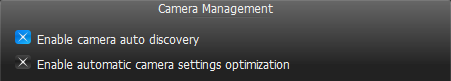
3.When finished, press OK to apply or Cancel to discard settings.
![]() IMPORTANT. Once the feature is disabled, new cameras will no longer be auto-discovered, only added manually.
IMPORTANT. Once the feature is disabled, new cameras will no longer be auto-discovered, only added manually.