![]() IMPORTANT. Viewers cannot change Layouts that are assigned by Administrators. They can only open new Tabs and add/remove Items, but cannot save. Also it is not possible to add cameras to Locked Layouts.
IMPORTANT. Viewers cannot change Layouts that are assigned by Administrators. They can only open new Tabs and add/remove Items, but cannot save. Also it is not possible to add cameras to Locked Layouts.
To remove Item(s) from Layout on Scene:
1.Select desired item(s) on Scene.
2.Proceed with one of the following:
•Click ![]() to remove single Item
to remove single Item
•Open Context Menu and select Remove from Layout (or hit Del) to remove all selected Items
To remove Item(s) from Layout in Resource Tree:
1.Expand Users and locate the desired Layout in Resource Tree.
2.Select desired Item(s) under specified Layout. Multi-Selection can be applied (see “Working with a Resource Tree”).
3.Open Context Menu and select Remove from Layout (or hit Del).
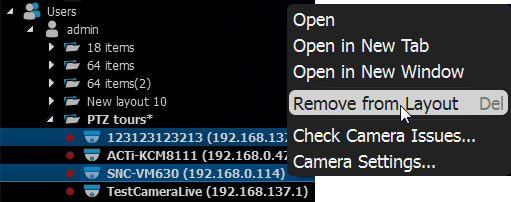
4.Confirm deletion by clicking Yes.
![]() Note: grid cell aspect ratio will be adjusted automatically as per the existing item aspect ratio to occupy space on Scene. See "Changing Cell Aspect Ratio".
Note: grid cell aspect ratio will be adjusted automatically as per the existing item aspect ratio to occupy space on Scene. See "Changing Cell Aspect Ratio".