Nx Witness allows for cameras to be reset to factory defaults. These settings are available for Onvif-compliant cameras only.
![]() Note: It is possible to configure Cameras for Administrators and Viewers with an appropriate permission level.
Note: It is possible to configure Cameras for Administrators and Viewers with an appropriate permission level.
To go to proprietary camera settings:
1.Open Camera settings and select Advanced.
2.Go to Maintenance.
![]() Note: If the list is empty, Camera does not support configuring (not Onvif-Compliant).
Note: If the list is empty, Camera does not support configuring (not Onvif-Compliant).
3.Choose one of the following:
•System Reboot – reboot Camera and save settings
•Soft System Factory Default – reboot Camera and restore all settings related to the image
•Hard System Factory Default – reboot Camera and restore all settings (Network, Authorization, etc).
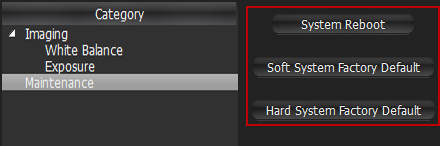
The reboot is performed instantly once selected.
It is also possible to reboot Camera from its Web Page. See "Configuring Proprietary Camera Parameters".