This feature helps to search data through large archives. It breaks the selected range of time into smaller time increments and displays these increments as separate Items. For instance, it breaks a month period into ten 3-days periods displaying them as separate Items, which makes it possible to locate a specific event in one of these periods (then breaking this period into nine 8-hour periods and so on). Finally location of a specific event in archive may take 3-5 such iterations for initial period of several months.
To perform Preview Search:
1.Select the desired camera on Scene.
2.Select the region to export on Time Scale:
•Use Right-Click Drag
•Open Context Menu on Time Scale and click Mark Selection Start (or press “[”), then Mark Selection End (or press “]”)
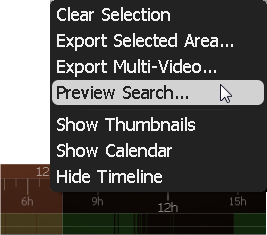
•To clear selection, use the corresponding Context Menu item
•Adjust the region by dragging edges to export
•To make zooming easier, zoom on Time Line using a Mouse Wheel
3.Invoke Context Menu and choose Preview Search.
New Tab will be opened. The Tab contains several Items representing the selected Camera in different periods.

If click on Items, the selection on Time Line will display the particular period in archive related to the selected Item.
If the selection does not contain archive data this feature is not available.
4.Locate the period of time the desired event took place and select appropriate Tab.
5.Repeat steps 1-3 on the desired Item on Preview Search Tab to refine search.
It is also possible to perform the following actions in Preview Search Tab:
•Export.