To create User:
1.Do one of the following: •Open Main Menu and go to New –> User •Right-Click on Users in Resources Tree and choose New. 2.Enter user settings: •Login and Password – user credentials. •Email – this address will be used for E-Mail notifications. If it is not set the user will not be able to receive such notifications. See "Mail Notifications". •Access Rights – Administrator or Viewer. See “Introducing User Roles” for more details. |
|
By default Viewer can only view live video. To setup additional permissions, click Advanced. The following Permissions can be assigned:
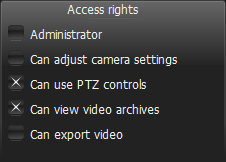
3.Click OK to create a user.
Once User is established, Layouts can be created and assigned to this User. See “Creating New Layout”.