Occasionally, Cameras report an incorrect Aspect Ratio. In such instance, Nx Witness automatically corrects Aspect Ratio for Cameras.
![]() Note: this correction will require transcoding if exporting videos from Camera. See "Exporting Recorded Region from Single Camera".
Note: this correction will require transcoding if exporting videos from Camera. See "Exporting Recorded Region from Single Camera".
To specify Aspect Ratio:
1.Open Camera Settings and go to General.
2.Enable Force aspect ratio flag and select the desired ratio. The following AR are available: 1:1, 4:3, 16:9.
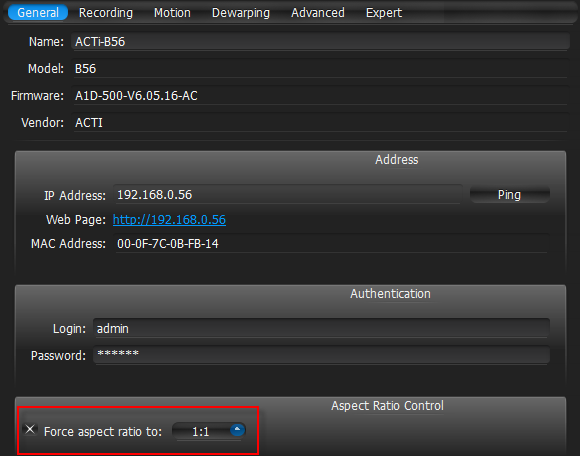
3.Disable the flag to restore the original Aspect Ratio.
4.The settings are applied once Apply or OK are clicked.