All Cameras come with a predefined login and password combination. During the discovery process, Nx Witness attempts to use manufacturer’s default credentials to access a camera.
However, default login and passwords may vary between models/lines or can be changed deliberately, which prevents Nx Witness from accessing Cameras and acquiring media streams. As a result, Camera is shown as Unauthorized (![]() ) in Resource Tree. The following message will appear if a user attempts to view a live stream:
) in Resource Tree. The following message will appear if a user attempts to view a live stream:
UNAUTHORIZED
Please check authentication information in camera settings.
![]() Note: It is possible to configure Cameras for Administrators and Viewers that have the appropriate permission level.
Note: It is possible to configure Cameras for Administrators and Viewers that have the appropriate permission level.
To get Camera working it is necessary to setup Authorization Parameters:
1.Open Camera Settings and go to Network.
2.Enter Login and Password in the Authentication section and click Apply or OK. To discard changes, click Cancel.
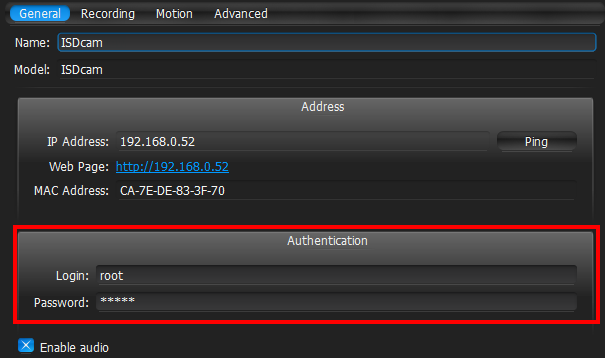
![]() IMPORTANT. It is possible to configure same authentication credentials for several cameras simultaneously. See “Setting Same Parameters for Multiple Cameras”.
IMPORTANT. It is possible to configure same authentication credentials for several cameras simultaneously. See “Setting Same Parameters for Multiple Cameras”.