Nx Witness allows setting Home Position or Tour for any PTZ or Fisheye Camera. Home Position or Tour will be activated on Camera automatically in the following cases:
•If there is no active PTZ Tour
•If PTZ Position is not changed for Camera for 2 minutes.
To set up Home Position or Tour for Camera:
1.Configure the desired Position (see "Saving and Restoring PTZ Positions") or Tour (see "Setting Up PTZ Tours").
2.Open PTZ Positions and Tours management dialog:
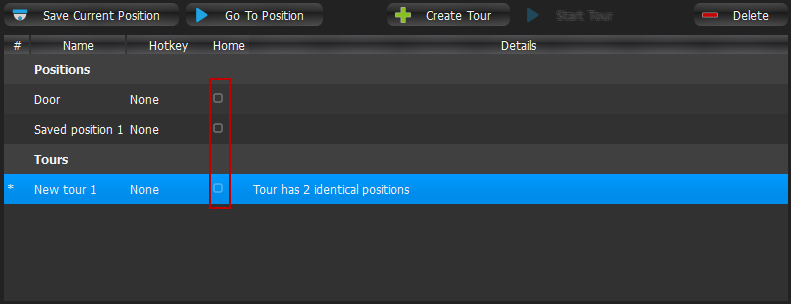
3.Choose the desired Position or Tour on top and check Home.
![]() Note: only one Position or Tour can be active.
Note: only one Position or Tour can be active.
4.Click Apply or OK when finished. To discard changes, click Cancel.