Nx Witness provides powerful and intuitive playback system. It includes seamless transition from live to archived footage, smooth archive playback, extensive search capabilities, local files playback, etc. All playback operations can be performed within the Playback Panel:
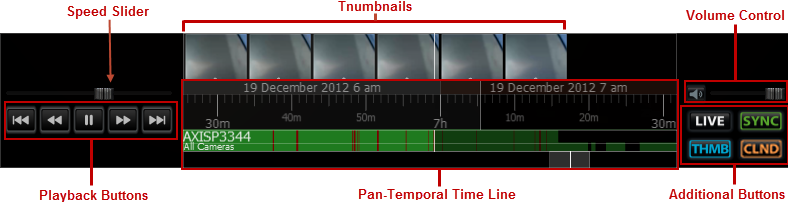
The following elements are displayed:
•Playback Buttons – used for playing back selected Item(s)
•Speed Slider – controls the playback speed of selected Item(s)
•Pan-Temporal Time Line – represents the archived data for selected Item(s)
•Volume Control – used to adjust volume for the selected Item
•Additional Buttons:
•LIVE – switches selected camera(s) to a live playback mode or indicates that they are playing live. See "Navigating through Archive and Live"
•SYNC – performs time synchronization of all cameras displayed on Scene. See "Navigating through Several Cameras Synchronously"
•CLND – opens calendar to help navigate through archive (see "Using Calendar")
•THMB – expands Time Line and shows small previews called Thumbnails. See "Using Thumbnails for Better Navigation".