Events can be tracked based on the schedule. For instance, Motion can be tracked only on weekends and Input Signal – at 8PM-8AM.
The schedule can be configured as advanced parameters for the desired Event:
1.Open Event Advanced Parameters by clicking on Advanced on the Alarm/Event Rules form. The advanced settings will be displayed on the bottom.
2.Click on Schedule... The following form will be displayed:
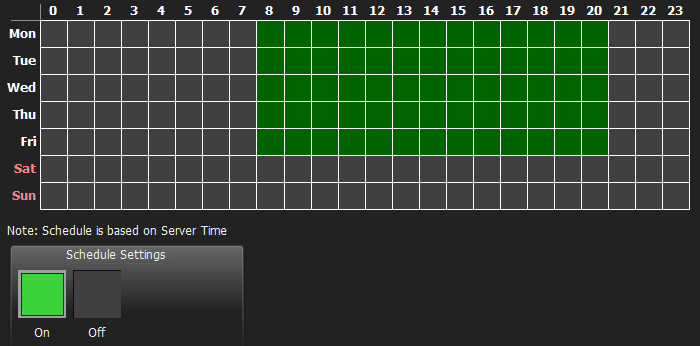
3.Select On or Off to enable/disable monitoring in particular cells.
4.Click on Schedule Grid:
•Click and Drag to select multiple cells
•Click on hour to select an entire column
•Click on weekday to select an entire row
•Click Schedule Grid's top left corner to select all cells
The above example shows that the event is tracked on workdays (Sun-Fri) since 8AM till 8PM.
By default, events are always tracked.