Nx Witness allows to record audio from Cameras (if camera has this feature and the microphone is connected to it).
To set up audio recording for the camera open camera settings and go to General:
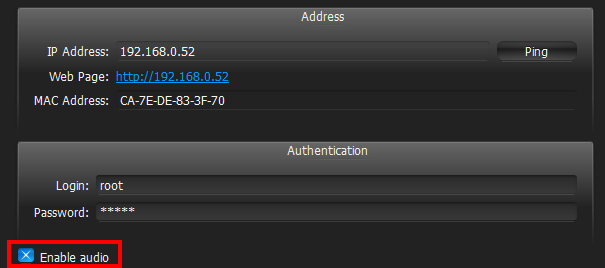
To enable/disable audio enable or disable the corresponding flag. The settings are applied right after Apply or OK are clicked.
It may be useful to go to Camera's web page by clicking on the hyperlink. See "Configuring Proprietary Camera Parameters" for details.
![]() IMPORTANT. It is possible to configure audio for multiple cameras at a time. See “Setting Same Parameters for Multiple Cameras”.
IMPORTANT. It is possible to configure audio for multiple cameras at a time. See “Setting Same Parameters for Multiple Cameras”.