After performing Multi-Video Export, the exported file is displayed in local files as follows:
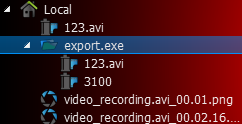
The following operations can be performed:
•View a single camera from Multi-Video. Perform actions described in "Adding Items to Layouts".
•Open entire Multi-Video. It will be opened as a regular Layout on a separate Tab. Perform actions described in "Opening and Closing Saved Layouts".
•Delete items from Multi-Video. See "Changing Multi-Video after Export".
When Multi-Video is opened, the following standard features can be performed:
•Export (incl. Multi-Video Export)
•Checking the Validity of Exported Videos
Any capabilities possible with Cameras can also be performed with Multi-Videos in Nx Witness.